Overriding Components
TutorialKit’s default components are customizable with theming options. In cases where theming is not enough you can override some built-in components with your own ones.
Configuration
Define components option in your astro.config.ts:
import tutorialkit from '@tutorialkit/astro';import { defineConfig } from 'astro/config';
export default defineConfig({ integrations: [ tutorialkit({ components: { // Component overrides go here }, }), ],});For example to override TopBar, provide a path to the new Astro component:
tutorialkit({ components: { TopBar: './src/components/CustomTopBar.astro', },}),Top Bar
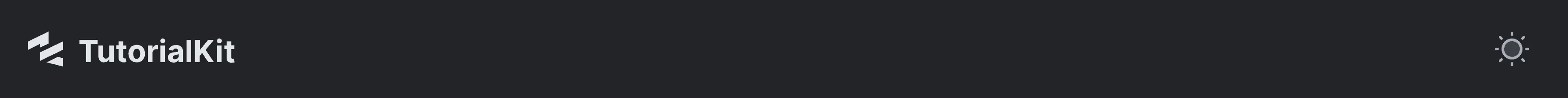
When overriding TopBar you can place TutorialKit’s default components using following Astro slots:
logo: Logo of the applicationtheme-switch: Switch for changing the themelogin-button: For StackBlitz Enterprise user, the login button
<nav> <slot name="logo" />
<a href="https://tutorialkit.dev/"> Home page </a>
<slot name="theme-switch" />
<LanguageSelect />
<slot name="login-button" /></nav>